Lets Learn about the PrestaShop Backend Interface and Major Changes in PrestaShop 1.7
Hi friends, in the last article we will discuss about the e-commerce platform and PrestaShop installation. Now once you have completed the installation then the next important thing is to understand about admin interface of PrestaShop. So, once PrestaShop is installed then you see the following screen. This screen is known as back office / admin panel. This is panel provides you the various features that is required to setup the shop such as language setting, shipping, etc.

The above image shows the first page when logging into your back office/admin panel (Prestashop Backend). Basically there are three area see figure below.
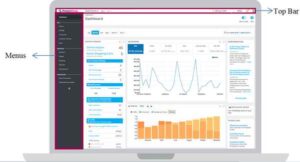
1) Top Bar: This area contains:
- PrestaShop version,
- Quick Access,
- Search Bar
- Shop mode
- Notifications
- Profile
2) Menu Area: This area is divided into three main areas:
- Sell: This section contains order management, catalogue, customer & customer service management. This section also have stats menu where you can see all the statistical data about your shop, sale, user and etc.
- Improve: This section contains the option that are very helpful to improve your shop like you can change you shop design, set the various shipping methods etc. this section have following options:
- Module,
- Design,
- Shipping & Payment, and
- International
- Configure: Shop parameter and advanced parameter.
3) Dashboard: This section shows various options that are required to the admin on the priority basis such as todays order, traffic, customers, etc. So dashboard is the homepage of your back office, where you can see the main statistics.
Now before you move to learn more about the PrestaShop lets we discuss some major changes that are mentioned in the PrestaShop 1.7:
1) Increased performance (faster and cleaner core) by removing features and adding all that features as a module.
2) By using advanced algorithm they improve the password security.
3) Better module management.

4) Product configuration is better because ISBN filed is added for the sellers. Also show the pricing information in the cart.
5) This version uses new architecture that is based on the Symfony framework (with twig templating engine).
